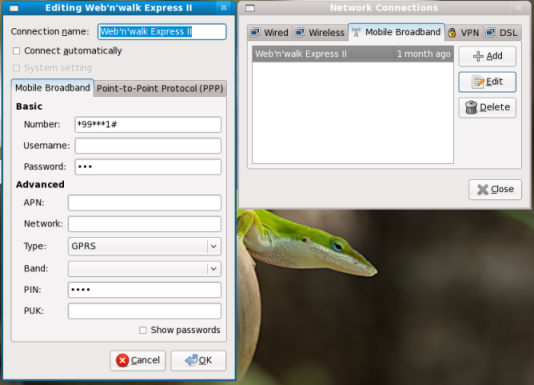I’ve been trying for some years now to create a blog and really commit to writing it, not just to make a comment on the latest news or to just share a link but to share: my views, experience, to give my two cents to make the world a better place.
I got the idea from Rob, and if I remember correctly the original idea was to practice writing, share some hacks and stuff he had been doing. I followed his lead a couple of months later and instead of just working with the software he already had working I did it the “geeky way”: installed my own blog software on my server. Getting back on track to finishing the idea, it didn’t work! I just wasn’t disciplined enough to write periodically.
After working on a book last year (which I’m waiting to be published to gain my full bragging rights Hacking Linux Exposed 3rd Edition) I realized how much I enjoy writing. The hard part comes in what to write about, creating new content.
In a normal day in front of the computer I go through just to many blogs and news feeds (I really have to cut some off), I got my regulars (which include Schneier, Rothman, The Reg, Hoff, last but not least Scott Adams) that I really learn stuff from, got the news feeds. I have found that comments on those pages and post are in many cases even more influential that the original post.
I ran into an article in the last couple of days that really made me remember something I’ve been observing more and more over the last couple of years: the “blogspheare” is full of floggers!! People that comment and “re-fry” the news just for the hell of it, just for completeness. Creating content or authoring is not that simple (at least not for me), it requires thought, creativity, time and dedication. …
I just finished reading Bruce Schneier’s Secret and Lies and instead of making a bibliography or making extensive use of references throughout the book he wrote a chapter called “References”. In it he states the following:
“The ideas in this book have been heavily influenced by the ideas and writings of others“,
I really couldn’t agree more. Are intellect, what we know and therefore a big part of who we are has been influenced and authored over the years by many people. There is a big difference between reasoning on ideas, concepts, or knowledge in a general sense; and the “copy paste culture” that has been going around inn schools since the beginning of times. The later has become more popular since the content is available in a digital form, the kids don’t have to retype and rephrase the contents of the encyclopedia like we did back in the day. They simple push ctrl+c ctrl+v, change the spacing and the homework is done. Teachers and tutors in the later school years have been fighting very hard to avoid this behavior, to the point that students are afraid of stating an opinion or concluding something because of the possibility of being tagged as “plagiarist”. The “copy paste culture” is evolving into a new mix: intellectually afraid students and a culture of “we think”; like referred to in the following story by William Davies.
The bottom line is that I will make an effort to publish every time I can and to avoid flogging whenever possible. (You were expecting something more intense right? Me too)

 After test driving the latest version of VMware Workstation: 6.5.0. I must say that they fixed most of the small things that made it
After test driving the latest version of VMware Workstation: 6.5.0. I must say that they fixed most of the small things that made it