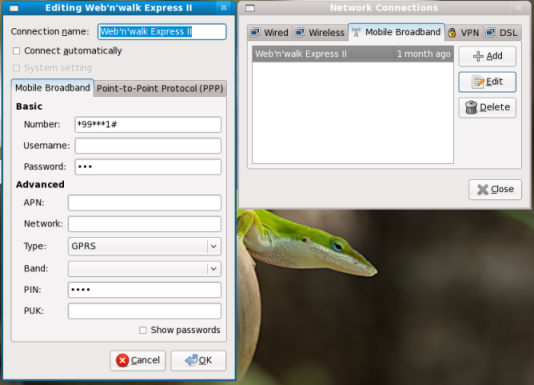Well it’s official I’m a published writer!
About a week ago I finally got my copy from the editor of Hacking Linux Exposed 3rd Edition. This was a really interesting project I worked on last year. The book was writen in collaboraton, and organized by ISECOM, so I got a chance to work with a lot of top notch guys and gals in the security / Linux area.
It’s a shame I couldn’t have some face time with them, but I hope we’ll meet somewhere along the line to match a face with the name.
I started out helping as a technical reviewer on the book, basically I got the chance to read the book in advance and give some feedback. After some time major changes had to be made on some chapters, complete rewrites in some cases. Pete Herzog asked me if I could help out with one of the chapters.
So to make a long story short, if your read chapter 14: Mail Services; that will be me.
I haven’t had time to read the published edition, but all the chapters I got to review were just great.
I can’t agree more with Pete Herzog when I wrote:
The book will help people focus on securing their Linux systems no matter what they do with it– desktop, services, coding workbench, wireless node, PBX, VOIP, etc. by hacking them, it just doesn’t waste your time with old exploits.
Have fun and get ready for a hell of a ride!